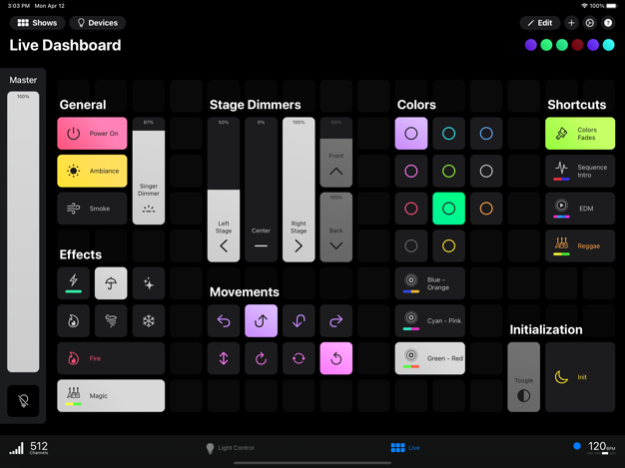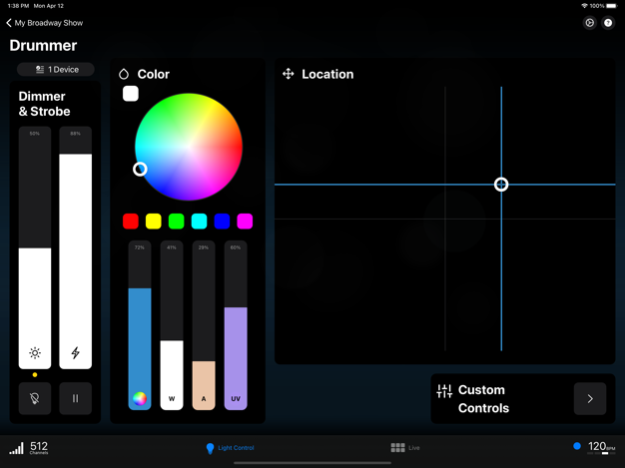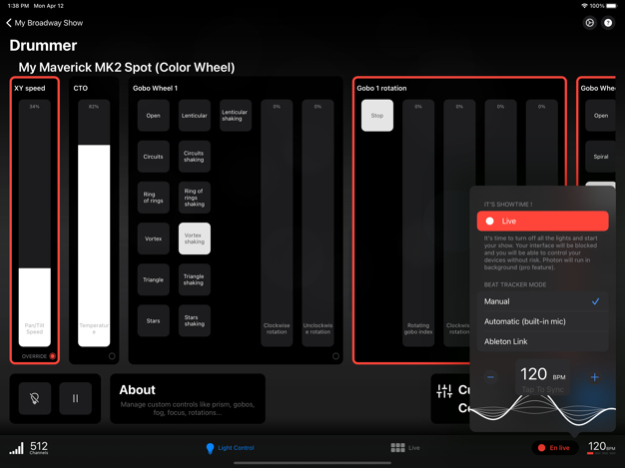Photon 2: DMX Light Controller 2.5.3
Free Version
Publisher Description
Let's create your show with Photon 2. The next generation of professional DMX & Philips Hue lighting console has been rebuilt from the ground up for a better live experience. User-friendly and customizable, Photon 2 is perfect for musicians, night¬clubs, live events, filmmakers, theater, stages…
◈ Wireless (Art-Net or sACN through WIFI) and ready to use, Photon reinvents the way to control DMX devices & Philips Hue*** with its single interface for all your lights.
◈ Create presets, combine them in sequences and synchronize your lights to music. Our beat tracker listens and animates your devices to the music rhythm. Live events will have no more secret for you.
◈ Want to turn your iPad into a real elegant personalized lighting control platform? The app features ground-breaking concepts that let you create your own user interface designed to make tasks practical and more intuitive. Connect external MIDI controllers like keyboards, pads, timecoders or others apps/softwares to control your fixtures.
Features:
⁃ Multi-touch interface designed and optimized for the iPad.
⁃ Light group management. Associate multiple lights together to perform similar controls (colors, positions, dimmer ...).
⁃ Classic DMX console for sophisticated controls (gobos/fog/focus…).
⁃ Managing scenes. Create presets, combine them in sequences and synchronize your lights to music.
⁃ Create your dashboard and organize buttons as you wish. Launch several presets or sequences at the same time with the dashboard.
⁃ Art-Net /sACN / DMX output channel analyzer.
⁃ Complete control of an Art-Net universe with 512 channels (*).
⁃ Art-Net in multicast or unicast.
⁃ sACN in multicast or unicast.
⁃ Database with hundreds of pre-configured devices (fixtures).
⁃ Fixture creator to configure your custom devices.
Unlock Photon 2 Starter and Pro versions with our in-app purchase (**):
⁃ Create unlimited presets and sequences.
⁃ Create unlimited buttons on your Dashboard.
⁃ Live sound analyzer : sync your lights to music.
⁃ Ableton Link support : Sync lights animations with your favorite DJ app or musical instrument. Link is a technology that keeps devices in time over a local network for a perfect synchronization between lights and music.
⁃ MIDI inputs (keyboard, pad, timecoder...) - Pro version only
⁃ Background mode
⁃ Unlock more DMX channels
* Requires an Art-Net (or sACN) Bridge to DMX. Photon is based on the open lighting architecture (open lighting project).
** Purchase of the « Starter » and « Pro » version with the in-app purchase
*** Philips Hue Entertainment requires v2 bridge (minimum) and Entertainment compatible bulbs (max 10 Philips Hue lights)
Jan 10, 2023
Version 2.5.3
What's new in Photon 2.5.3?
- Ability to copy/paste colors or positions between different groups
- Duplicate sequences and presets with a long press (or right click on the Mac)
- Fixed slowness when synchronizing devices with the database
About Photon 2: DMX Light Controller
Photon 2: DMX Light Controller is a free app for iOS published in the Office Suites & Tools list of apps, part of Business.
The company that develops Photon 2: DMX Light Controller is StudiOS. The latest version released by its developer is 2.5.3.
To install Photon 2: DMX Light Controller on your iOS device, just click the green Continue To App button above to start the installation process. The app is listed on our website since 2023-01-10 and was downloaded 4 times. We have already checked if the download link is safe, however for your own protection we recommend that you scan the downloaded app with your antivirus. Your antivirus may detect the Photon 2: DMX Light Controller as malware if the download link is broken.
How to install Photon 2: DMX Light Controller on your iOS device:
- Click on the Continue To App button on our website. This will redirect you to the App Store.
- Once the Photon 2: DMX Light Controller is shown in the iTunes listing of your iOS device, you can start its download and installation. Tap on the GET button to the right of the app to start downloading it.
- If you are not logged-in the iOS appstore app, you'll be prompted for your your Apple ID and/or password.
- After Photon 2: DMX Light Controller is downloaded, you'll see an INSTALL button to the right. Tap on it to start the actual installation of the iOS app.
- Once installation is finished you can tap on the OPEN button to start it. Its icon will also be added to your device home screen.